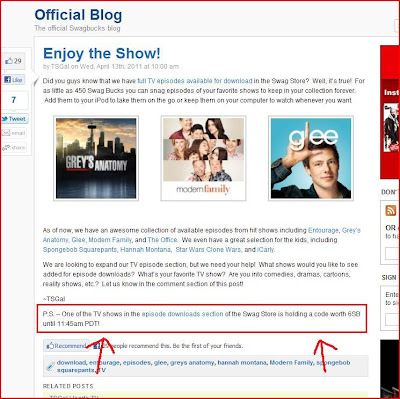There are 2 places where you can type to redeem your code. Please don't post the active code on Facebook, Twitter, or on Swagbucks. The only place you can redeem a Swag Code is in the 2 Gimme boxes.
You need to start off by logging into Swagbucks. After you log in, you will see a Gimme box on the home page. Type your Swag Code there and click Gimme. It will tell you how my SB you've got once the page reloads. If you typed it in wrong, it will tell you that too. Remember Swag Codes are "CaSe SeNSiTivE". Also make sure you didn't copy/paste the code with extra spaces in it. Make sure it is exactly the code itself! Please take a look at the screenshots below on where the Gimme box is on the Swagbucks homepage. Click them to see original size.
You will find the Gimme box in the Account Summary section as seen above.
This is a zoomed in screenshot for your viewing pleasure. :)
If you happen to be on the "My Account" page, there will be another Gimme box there. See the screenshot below for details.
The "My Account" page is the page where you can get your Gift Card Codes, Order Status, and see where you got your SBs.
Zoomed in screenshot so you can see it better. You can click pictures to see full size!
There you have it. That is all you have to do to redeem an active Swag Code. Do not post the code on Facebook, Twitter, or any other places. If you do, you will be deactivated! Now let's move onto how to find Swag Codes.
Video games! :) You know you love them.
Swag Codes are usually posted on Swagbucks's Facebook, Twitter, or Blog. Sometimes Swag Codes can be a free give out, and sometimes requires you to do a little bit of thinking and hunt them down! The best way to know if there is a code or not is by the Swagbucks Widget. You can find a widget here. When there isn't a code it will tell you there is no code, if there is, it will give you a hint. (See screenshot)
Sometimes Swagbucks will give out the code for free. The screenshot you see below is a free give out on Facebook. They tell you what the code is directly. This code was giving out because Swagbucks mistakenly said there was code in the widget when there wasn't one. So they gave us this code to make up for everyone's hard work. :)
Some other codes requires some hunting down. Here is a screenshot of a Twitter post they did. They are asking for a certain word they tweeted before. :)
In the widget screenshot you saw above, you saw how they said it was in the blog post. Sometimes the code will be in the blog post, sometimes they will give you hints in the blog post. :) See the screenshot. (Click to see original size)
So after you find the hint, follow it and find the code! So like it said, the code was in one of the items in the Swag Store. The code used in the example was 24HoursXXXX. The XXXX can be any combination of number and letters. Codes like these are usually unique to every user. So the code can look like 24Hoursb3j4s6. When you see words bunched up together with no spaces or something following letter/number combinations, it's most likely a code!
So that's pretty much it! I hope you have fun finding Swag Codes! Happy Swagging!
Sometimes Swagbucks will give out the code for free. The screenshot you see below is a free give out on Facebook. They tell you what the code is directly. This code was giving out because Swagbucks mistakenly said there was code in the widget when there wasn't one. So they gave us this code to make up for everyone's hard work. :)
Some other codes requires some hunting down. Here is a screenshot of a Twitter post they did. They are asking for a certain word they tweeted before. :)
In the widget screenshot you saw above, you saw how they said it was in the blog post. Sometimes the code will be in the blog post, sometimes they will give you hints in the blog post. :) See the screenshot. (Click to see original size)
Example of a hint in the blog.
Zoomed in shot for your viewing pleasure.
So after you find the hint, follow it and find the code! So like it said, the code was in one of the items in the Swag Store. The code used in the example was 24HoursXXXX. The XXXX can be any combination of number and letters. Codes like these are usually unique to every user. So the code can look like 24Hoursb3j4s6. When you see words bunched up together with no spaces or something following letter/number combinations, it's most likely a code!
Screenshot of code in a Swag Store item.
Zoomed in for your viewing pleasure. :)
So that's pretty much it! I hope you have fun finding Swag Codes! Happy Swagging!